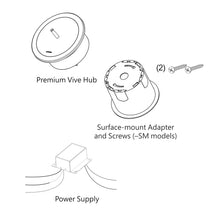Model number: HKS-2-SM
Premium Vive hub, surface-mount adapter and power supply. Surface-Mount (cement). Premium Vive hub with BACnetR limited to 700 devices
The Vive hub provides a connection point for Lutron Vive devices such as PowPak wireless dimming and switching modules, Pico remote controls, Radio Powr Savr occupancy sensors, and daylight sensors.
Features
Can be easily programmed with any Wi-Fi enabled iOS® or Android® compatible device using the free Lutron Vive app (available for download from the App Store or Google Play®) or by using web-based software.
• iOS® and Android® Apps – Helper apps act as an intermediary between Vive systems and the Lutron Cloud without the need of a permanent internet connection. It connects to hubs when on-site and passes data back and forth when the smart device reconnects to the Internet.
– Registration of jobs / users for extended warranty.
– Manage multiple jobs with contacts and job info.
– Invite facility users to have access to hubs / job.
– Automatically send hand-off documentation personalized to your firm to facility management team. Including programming user guide, online "How-to" videos, and support number.
– Connection to hub browser user interface for setup. Normal web browser still works and the app is not required.
– Connection to hub browser dashboard for control and monitor. Normal web browser still works and the app is not required.
– Backup the database to the Lutron Cloud for hub replacement.
– Download reports that list the inventory of hubs and devices commissioned in your job.
• Communicates with controls on a floor using Lutron wireless Clear Connect technology.
• Distributed system architecture.
– Wireless sensors and controls must be located within 9 m of the associated device.
• Supports timeclock events based on both sunrise and sunset or fixed time-of-day.
• Timeclock events can control individual devices, areas, or groups of areas.
– Note: This feature is not available once a hub is paired with a Vive Vue server.
• Uses Lutron RF signal strength measurements to find devices nearby for quick association and programming without having to climb ladders.
• Dashboard of current status for control and monitoring of the system. Also shows current energy usage.
• Integrated multi-color LED provides feedback on what mode the hub is in.
• Connects directly to any smartphone, tablet or computer using built in Wi-Fi. 2.4 GHz 802.11b / g using WPA2 Security.
See ‘Starter Vive Hub Specification’ document for continued features
Specifications
Regulatory Approvals
• CE (European Union)
Power / Performance
• Input to power supply: 220 – 240 V~ 50 / 60 Hz 0.6 A
• Input to Vive hub: 24 V- 350 mA
System Limits
• HKS-1, HKS-2 support up to 700 Lutron Wireless devices. HKS-0 supports 75 Lutron Wireless devices.
• Any given load device can be controlled by 10 occupancy sensors, 10 Pico remote controls and 1 daylight sensor (Pico remote controls and sensors must be located within 9 m of the load device they are controlling).
Metal Ceiling Mounting
• Metal ceiling grids must have a > 3 mm gap of non-metal material which extends the entire length of the tile on at least one edge. This is often achieved by foam spacers
that are used to prevent tile-to-tile rattling.
• Metal ceiling grids which are continuous (with no gap) or those that are interlocked, must have a total surface area that is less than 81 m2 for each section. The overall space can be larger as long as there are non-metal sections bordering or intersecting the metal sections.
• Do not install the Vive hub above metal ceilings or tiles with a metal backing.
Mounting
• Use surface-mount version for mounting to a hard or cement ceiling.
• Power supply mounts to a Lutron-supplied US-style 101.6 mm x 101.6 mm (4 in x 4 in) junction box.
• Power supply must be mounted within 30 m of the Vive hub. Wiring should be 0.2 mm2 to 2.5 mm2 (24 AWG to 12 AWG).
Environment
• For indoor use only.
• 0 °C to 40 °C.
• Relative humidity less than 90% non-condensing.
Contact Closure Input Terminals
• First contact closure input (CCI 1) is to be used for initiating load shed only.
• The second contact closure input (CCI 2) may be programmed to activate a scene. If activating a scene, a "deactivation" behavior may be set in the scene in order to set two behaviours for the one input.
• Accepts only maintained inputs.
• Off-state leakage current must be less than 100 μA.
• Open circuit voltage: 24 V- maximum.
• Input wiring: 0.2 mm2 to 2.5 mm2 (24 AWG to 12 AWG).
• Contact Closure Inputs on multiple hubs can be wired in parallel. DO NOT wire inputs in parallel with other equipment as it can cause the inputs on either of the devices to falsely trigger.
• Up to 4 hubs in parallel.
• To ensure proper operation of Contact Closure Inputs, a PS-K-20W-240 power supply may not be used to provide power to more than one hub.
• Inputs must be dry contact closure, solid state, open collector, or active-low (NPN) / active high (PNP) output.
– Open collector NPN or active-low on-state voltage must be less than 2 V and sink 3.0 mA.
– Open collector PNP or active-high on-state voltage must be greater than 12 V and source 3.0 mA.
Programming
• The Vive Hub is meant to be permanently installed. It is not intended to be used as a programming tool that can be removed from the site after commissioning. Various Vive system features are dependent on the hub for proper functionality. In addition, users and other maintainers will be forced to recommission the entire system in order to make simple changes or additions if the hub is not installed on-site as part of the commissioned system.
Warranty
Please visit www.lutron.com/en-US/ResourceLibrary/warranty/Limited%20Comm.pdf for warranty details.
Downloads
Vive Application Guide
Vive Design Guide
Lutron Vive Hub Specification
Vive Software UK Programming user guide
Vive Vue Graphical User Interface
Vive Hub Integration API